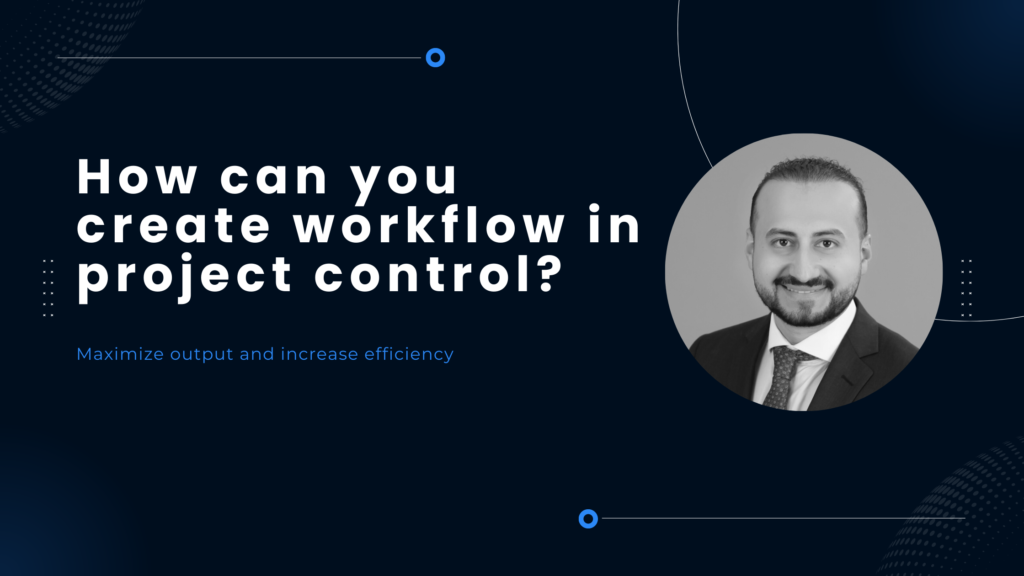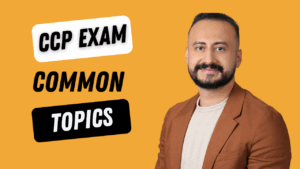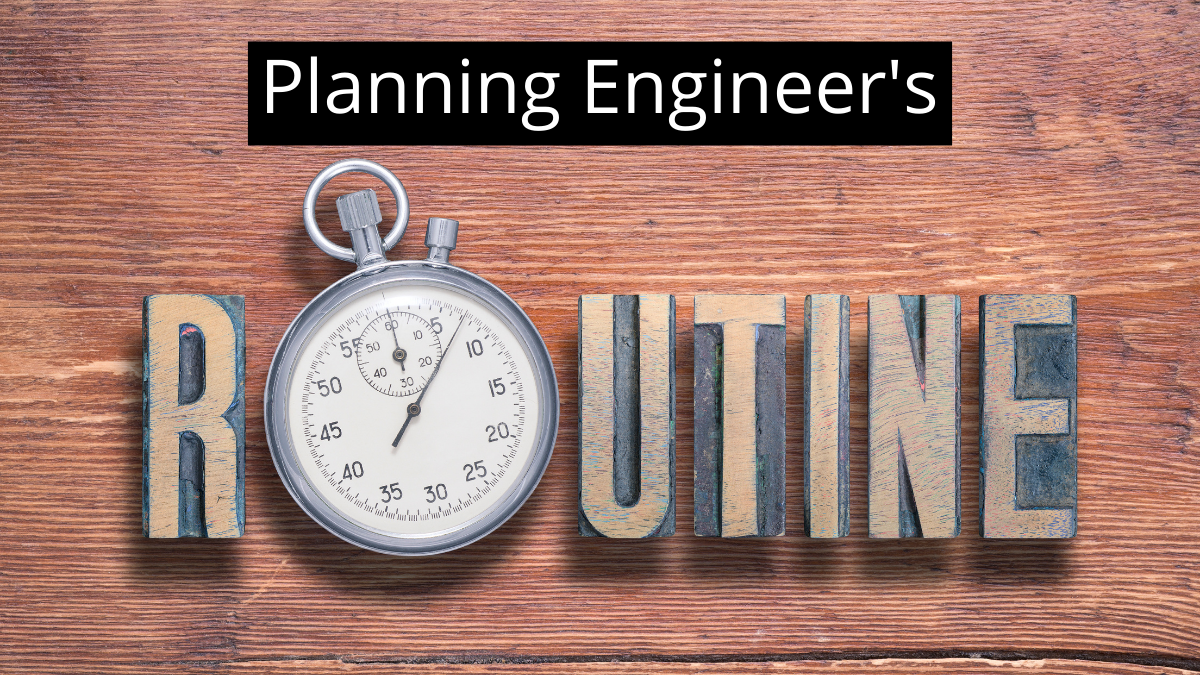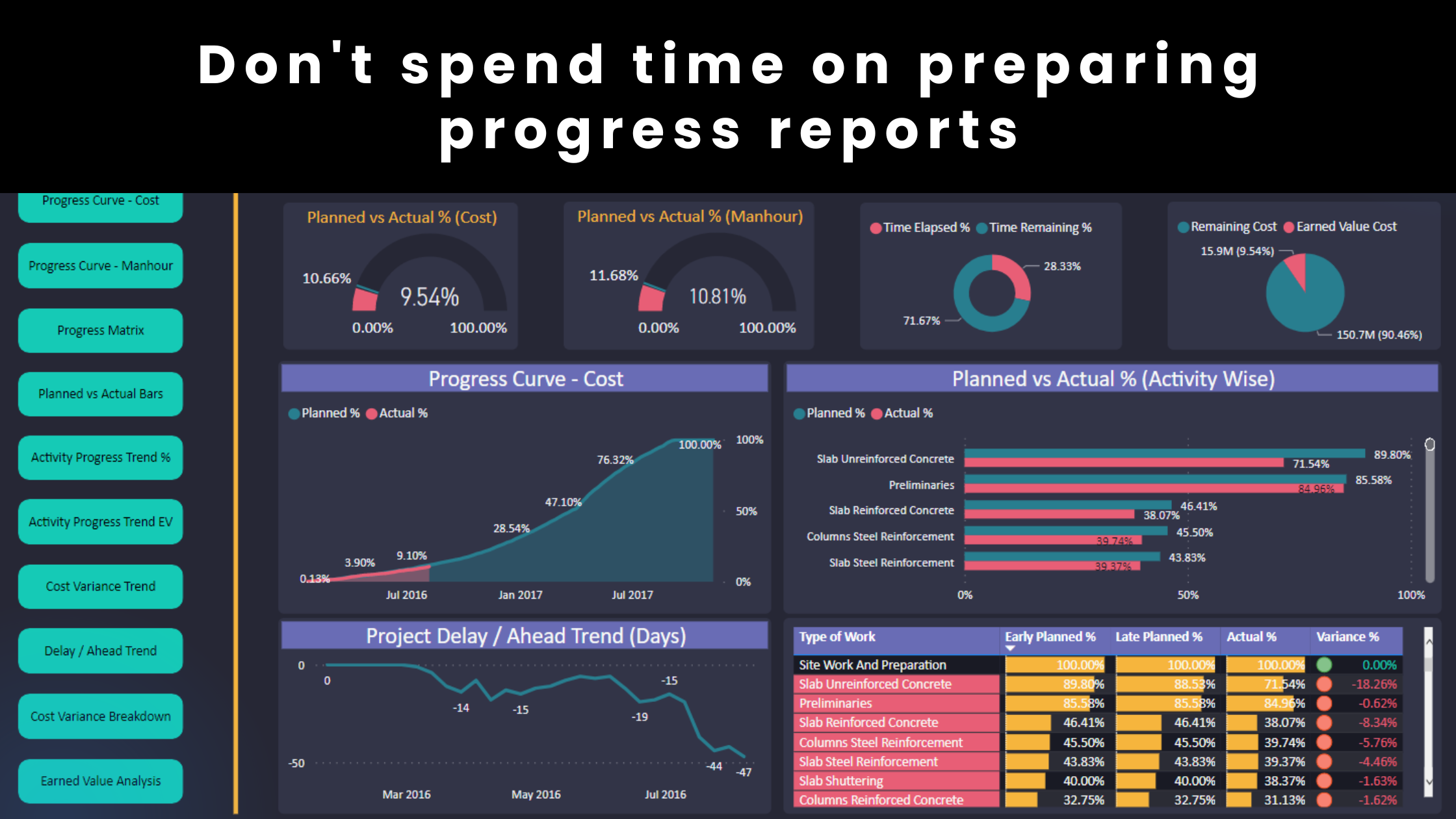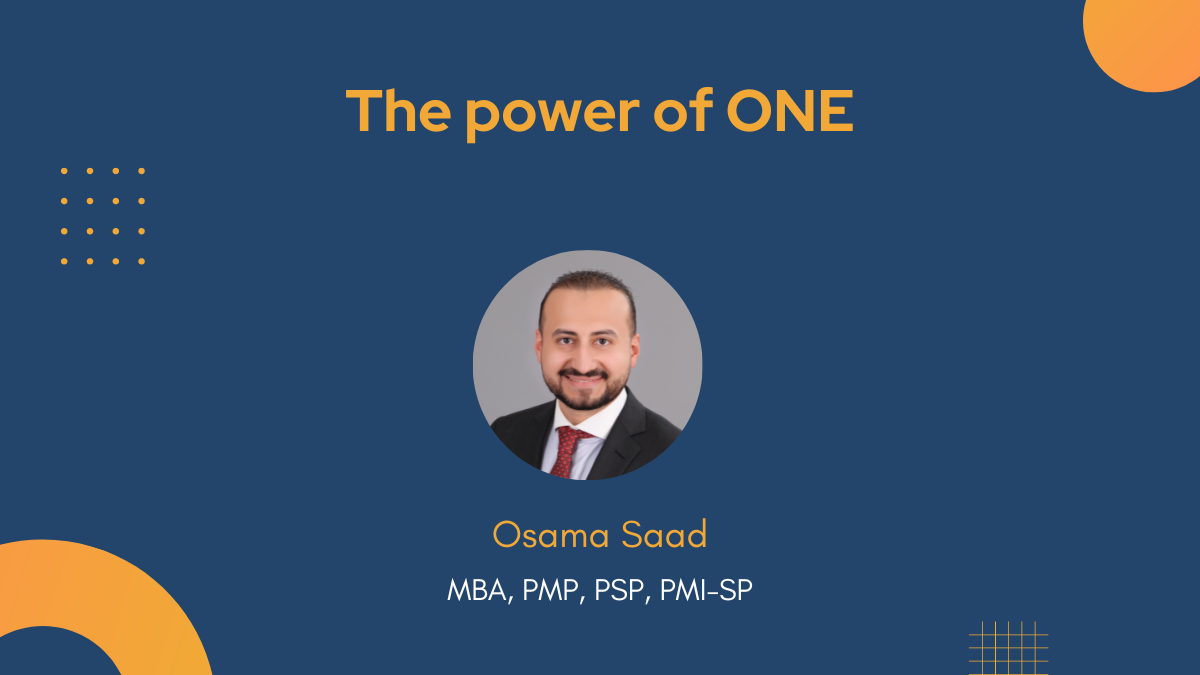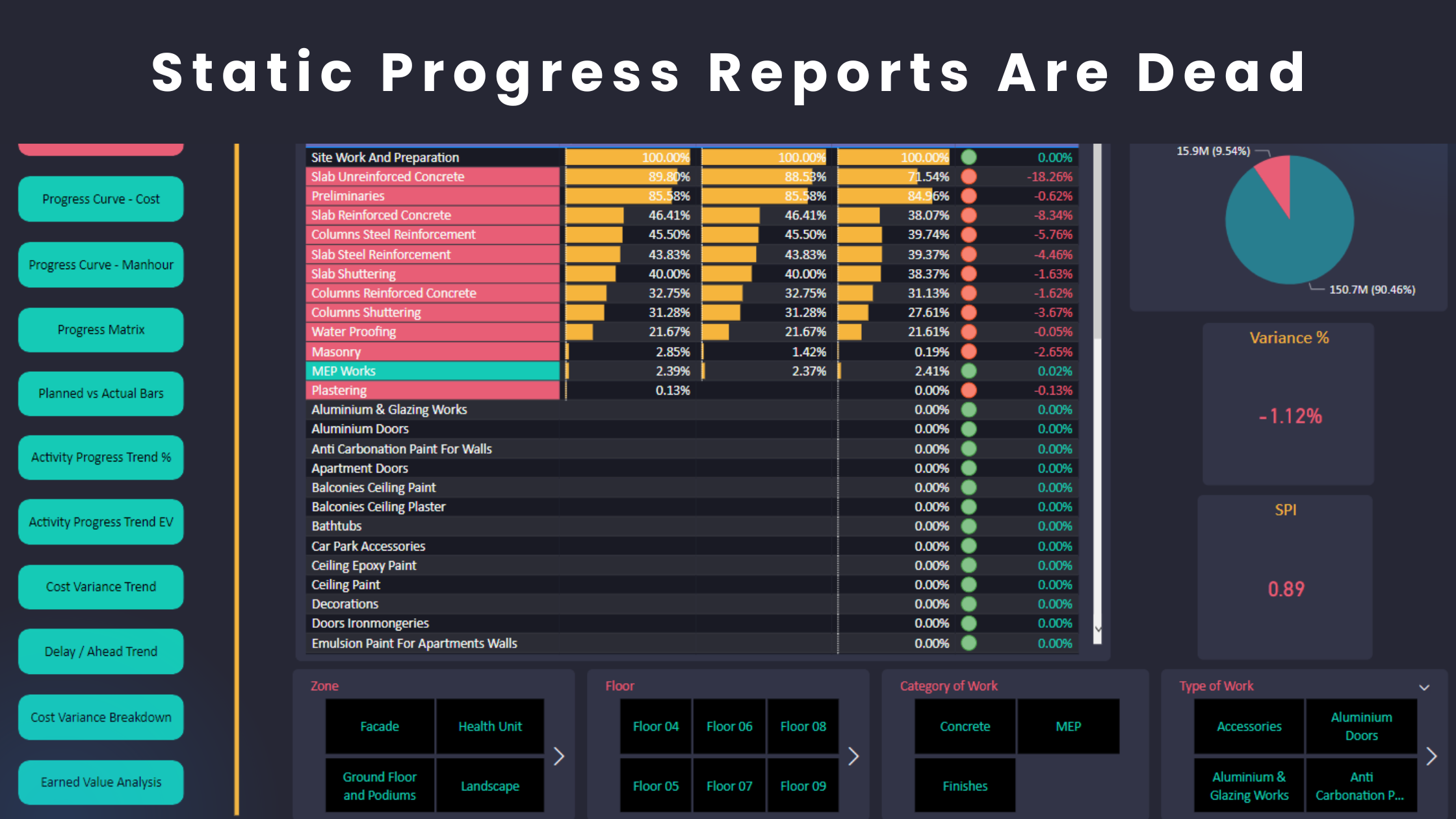The #1 challenge planning engineers face is not the lack of knowledge, it is the lack of time. Many planning engineers are in reaction mode most of the time which affects their performance. For example, a planning engineer finds out that the progress report must be submitted by end of today so they rush to get everything done before the deadline. Such urgency may compromise the work quality and accuracy. To update the schedule, the planning engineers needs to collect the progress data in the construction, engineering, procurement and authorities’ areas. Therefore, the planning engineer’s deliverables often require sub-tasks that need to be completed first.
The same applies when you prepare a progress report or write a notice of delay to a Subcontractor. The project control deliverables often require pre-work that is time-consuming. Many planning engineers are reactive to their tasks and duties. On the other hand, they should be in control of their tasks and be in the action mode. Planning engineers usually work through a task routine which has many advantages in my opinion. The weekly report deadline and the progress meeting with the client usually occur on the same days every week. That said, we can design a system of anticipated workflow that consists of the daily planning tasks, whereas the outcome of some tasks can be utilized or cross-referenced in other areas to maximize efficiency.

Let’s look at the above workflow which is just a simple example for explanation purposes. The system consists of the major tasks performed by a planning engineer. The tasks are classified into categories using different colours. As shown in the above image, the planning engineer will review the project delays after the Primavera P6 update is completed on Tuesday. At this point, the planning engineer will go through the process of setting up the necessary filters, assigning multiple schedules as baselines and adding various project control indicators to analyze the delay (or use a tool like Power BI). The outcome of this exercise can also be utilized to communicate the delays to the Subcontractors through correspondences that are due at the end of the week. Therefore, while you analyze schedule delays, it can be a good idea to extract layouts or prepare dashboards that can be used later when you prepare the correspondences for the Subcontractor. As a result, these tasks fall under the same category and have the same colour because they are complementary to some extent.
Preparing correspondences might not have been an urgent task right after you completed your schedule update on Tuesday because you wanted to meet the submission deadline of the progress report as a priority. On the other hand, many planning engineers are in reaction mode. They show up on Friday and work on the correspondence task from scratch. They go through the same process of analyzing the schedule and identifying the Subcontractor’s delays which was done on Tuesday. The purpose of having a workflow is to reduce the time and effort as input and achieve the maximum output. This was only one example so you can imagine how your operations will improve if you scale this system. That’s how you increase efficiency in your planning work. There are many tools out there that allow you to create similar workflows. Google or outlook calendars are great tools. You can schedule your tasks in the calendar and have unique colours for different categories. Not only does this workflow help you become efficient but also makes you look more professional in front of your management. You will continue to refine your workflow over time as necessary after you find ways to utilize some of your work tools and methods such as Power BI, data analytics or multiple schedule imports.
Regards,
Osama Saad, MBA, PMP, PSP, PMI-SP
Learn More!