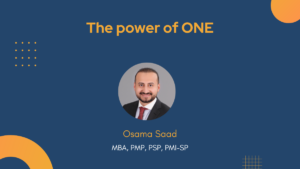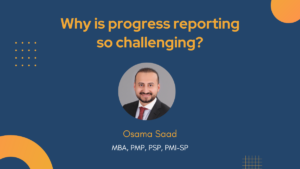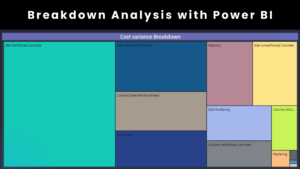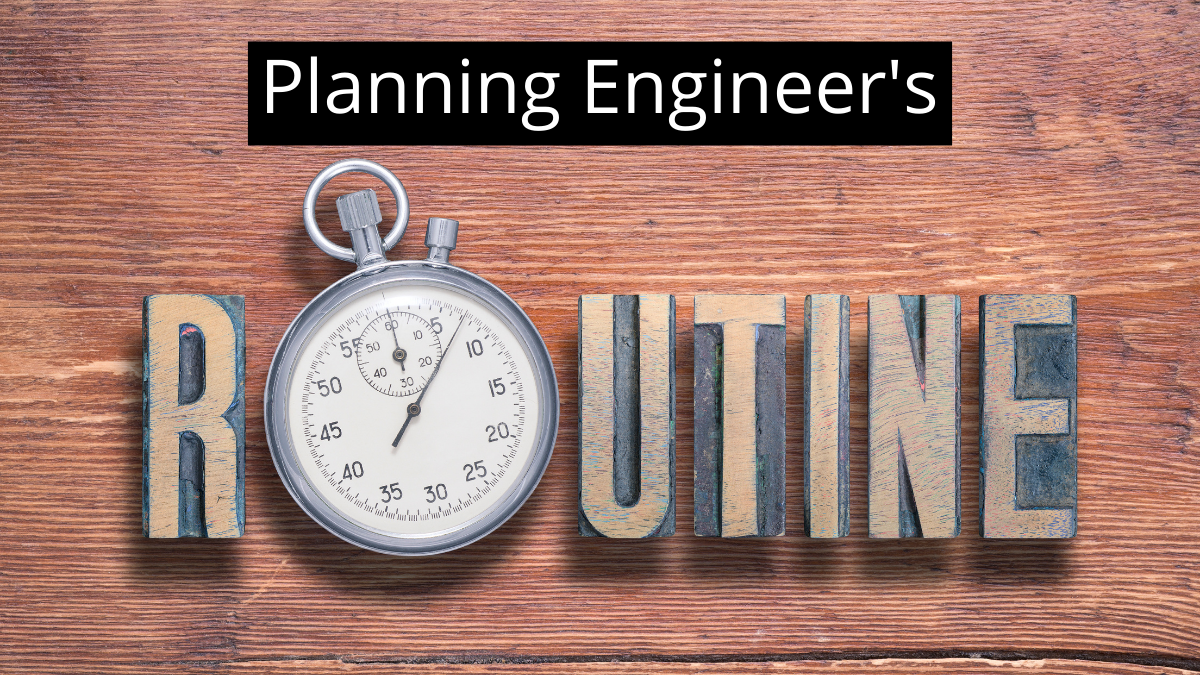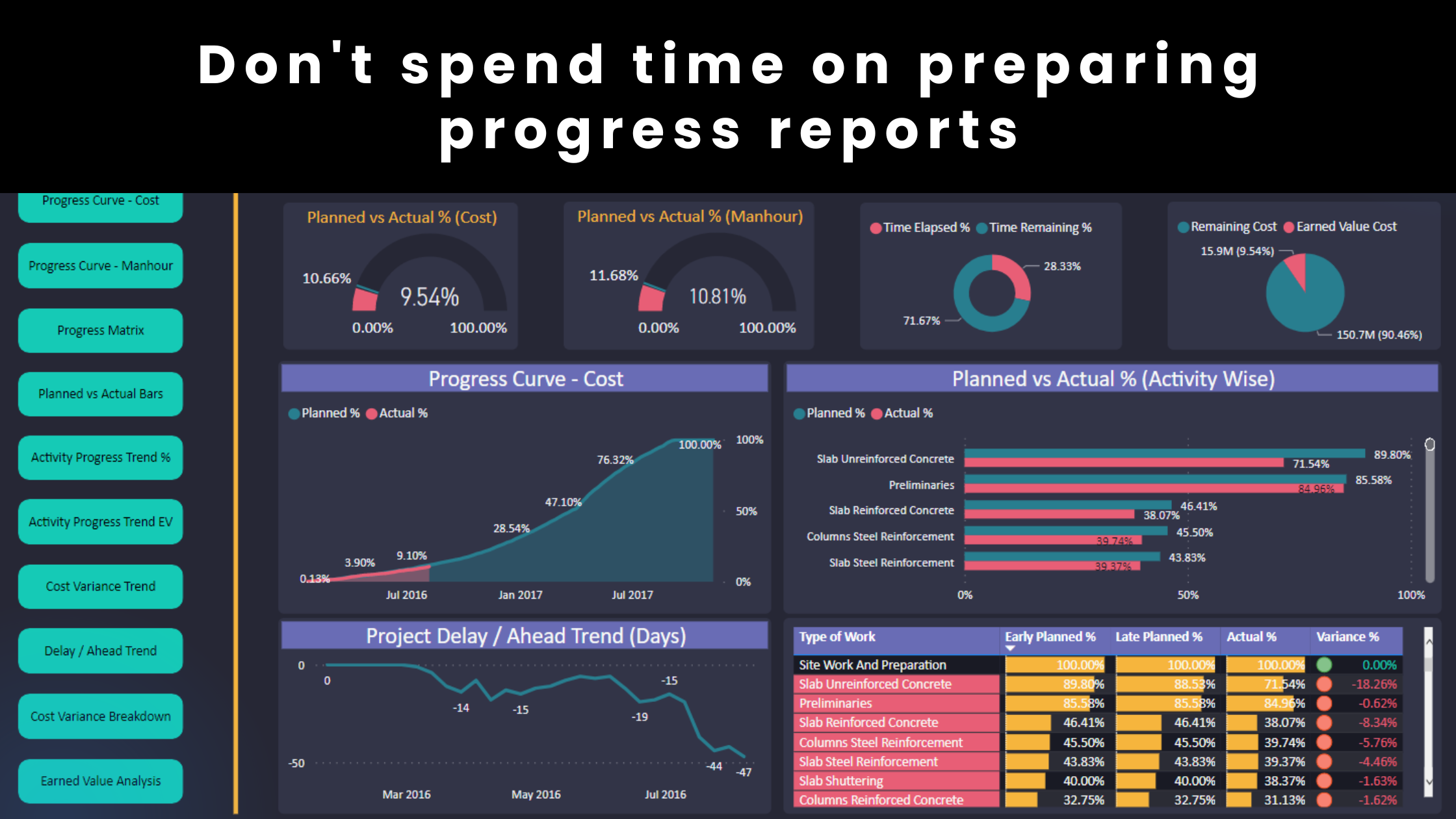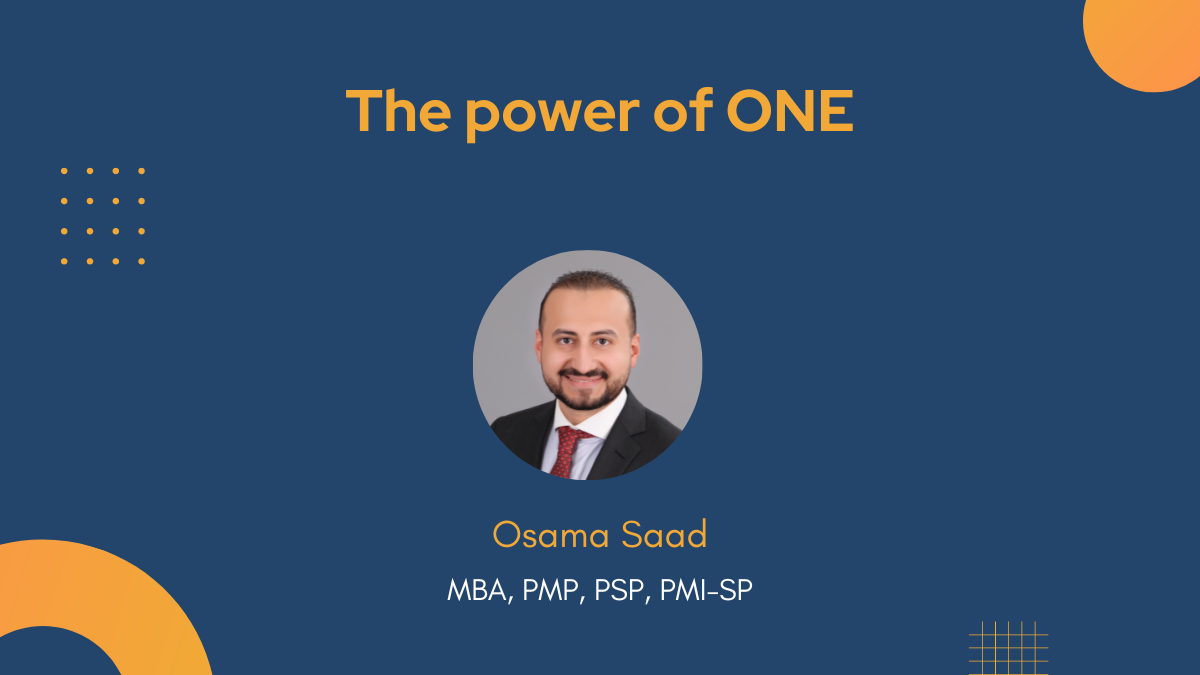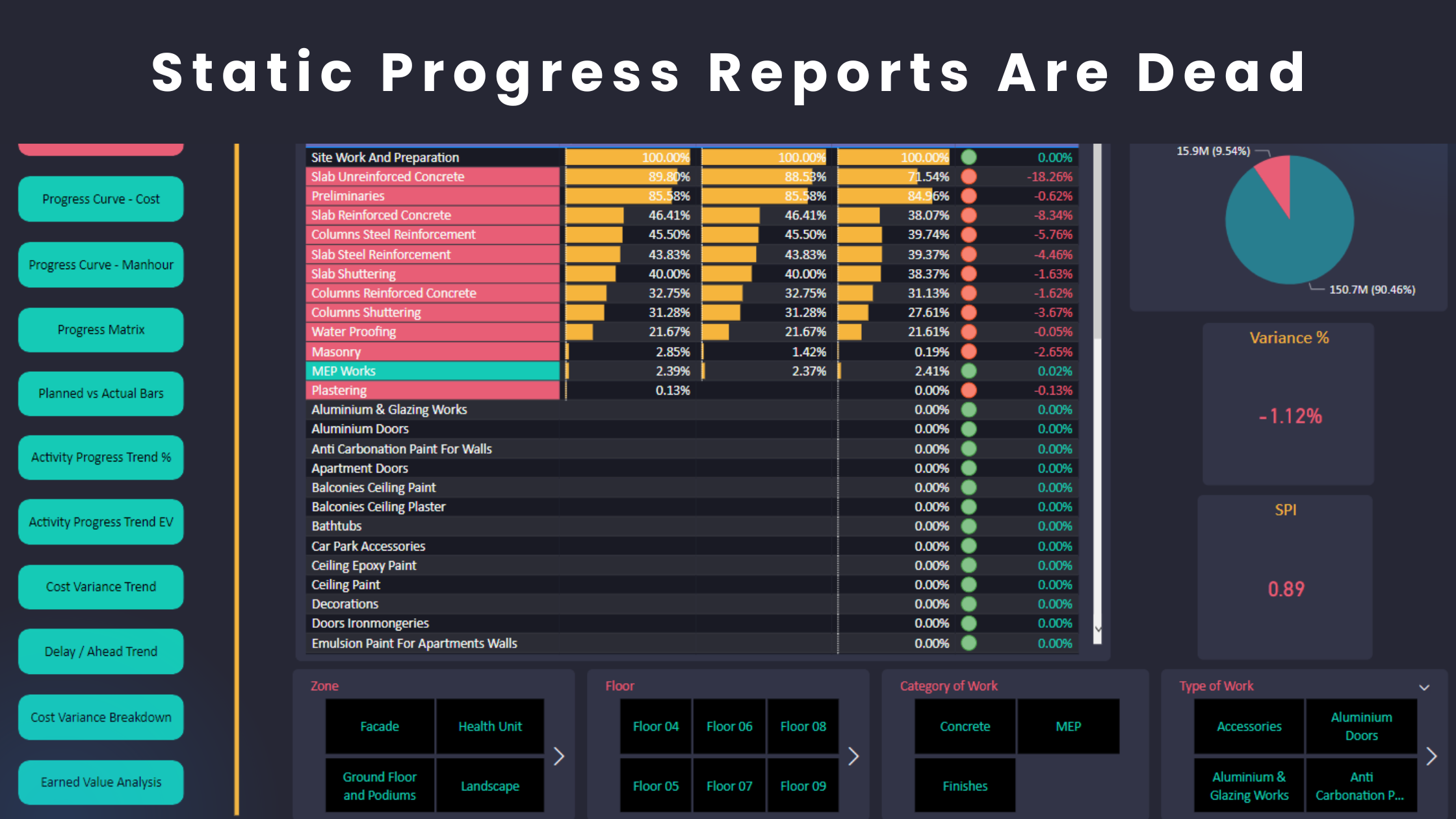I tend to share a lot about the applications of Power BI in Project Control because it is truly amazing. It is something that I wished to have when I started my career a long time ago. Power BI can help planning engineers provide immense value to their teams and help projects move forward. However, this tool can be fatal and useless if the user is not competent in using the software.
Although the charts look great on the surface, the results are often inaccurate and misleading. After speaking with many practitioners, I realized that their lack of data analytics knowledge is the most common reason why they fail to produce the results they intend to have in their projects.

In planning, the project schedule may consist of thousands of activities. Each activity has several attributes that include some of the following:
- Activity ID
- Activity Description
- Original Duration
- Budgeted Total Cost
- Budgeted Labor Units
- Activity Codes
- Planned Early and Late Dates
Moreover, remarkable changes take place to many activities on this list on weekly basis. These changes include some of the following:
- Schedule % and Activity % complete.
- Variance %
- Planned cost and planned labor units.
- Earned value cost and earned value labor units.
- Actual start/finish dates, if applicable
- SPI
- Remaining Cost
- Total Float
We have now a HUGE set of data to deal with. We all know how to ask the right questions and how to get the right answers. The challenge is how long will it take you to do this? And can you always guarantee that you perfectly validated your calculations? The below approach includes some steps that planning engineers follow to prepare reports, answer questions, and analyze progress.
- Import XER files
- Have multiple excel sheets full of formulas (pivot tables if you are really good)
- Browse hundreds of PDF reports to find the information they need.
- Copy data from P6 to excel and walk their way through.
- Always update manually (progress curves, indicators, dashboards, progress matrix and reporting in general)
- Set up multiple P6 filters, copy data into excel, apply formulas to prepare reports, and finally work on formatting.
- Planning engineers always hoped that the correct XER files were used, correct P6 filters were applied and accurate excel formulas were developed.

We need data analytics skills to manage this huge set of data, process information quicker and deliver results much faster. Data analytics is a specialization area where people pursue a whole career in. Yet, we as engineers haven’t learned anything about it in college or even deal with this area on daily basis at work. I signed up for FOUR different Power BI courses in the past. The most valuable training I received was delivered by a Microsoft Certified Data Analyst.
I made a lot of mistakes and had sleepless nights to figure out what has gone wrong with my report until everything started to click with me. Planning engineers have to be familiar with the below data analytics principles in order to deliver the expected results.
- Data Normalization
- Cardinality
- Data Models
- Cross Filter Direction
- Snowflake Schemas
- Primary and Foreign Keys

The above principles should be well understood by planning engineers before they use Power BI. Otherwise, they will generate tons of misleading results and live an unnecessary nightmare.
The final common mistake engineers make is that they attempt to apply Power BI in planning while they are still complete beginners. In my opinion, it is the project control first, Power BI second. Beginners should fully understand the project control knowledge first (e.g. schedule network behaviors, earned value, SPI, progress curve) before they use Power BI. In Excel, you will see the data in front of you all the time. However, in Power BI, you don’t see the whole data in front of you unless you navigate to the data tables. Therefore, it is easy to make unintentional fatal mistakes in Power BI.

To sum up, there is an overwhelming huge set of data to manage in project planning and control. Planning engineers should be familiar with the principles of data analytics before they start using Power BI. Moreover, beginners are advised to learn the concepts and methods of planning before they use Power BI.
Learn More!
Check out our comprehensive courses
Regards,
Osama Saad, MBA, PMP, PSP, PMI-SP