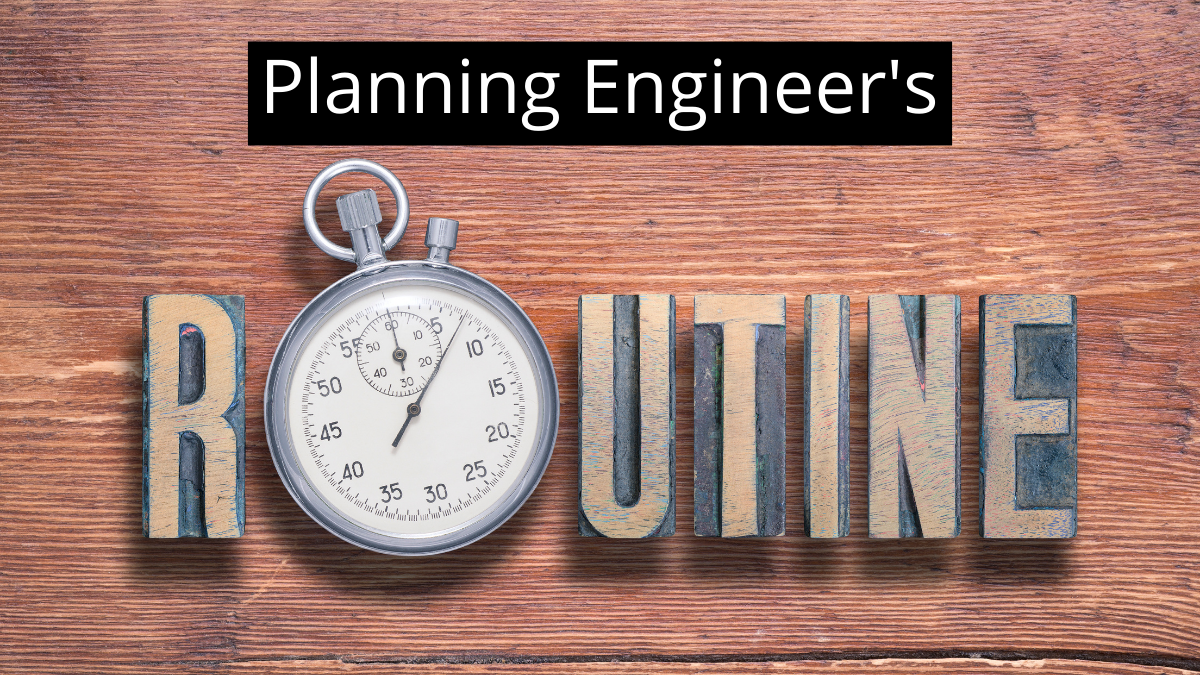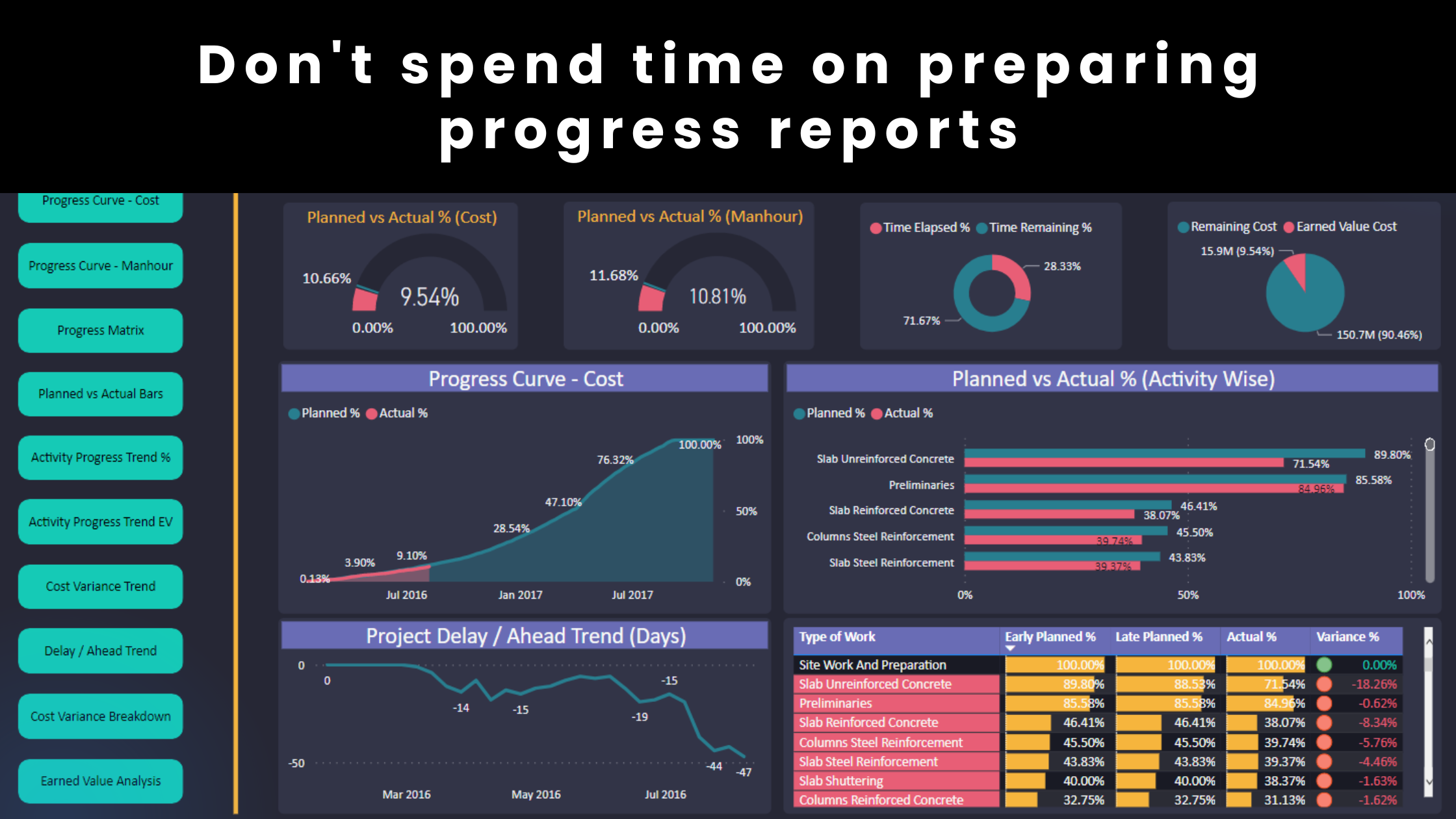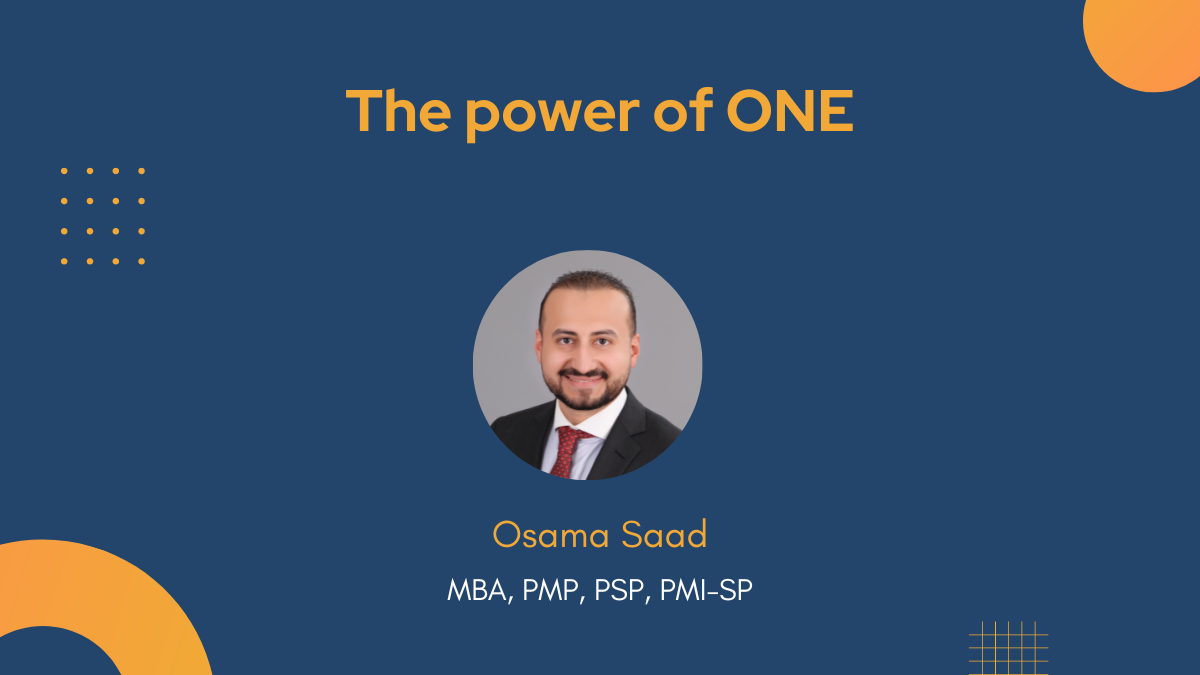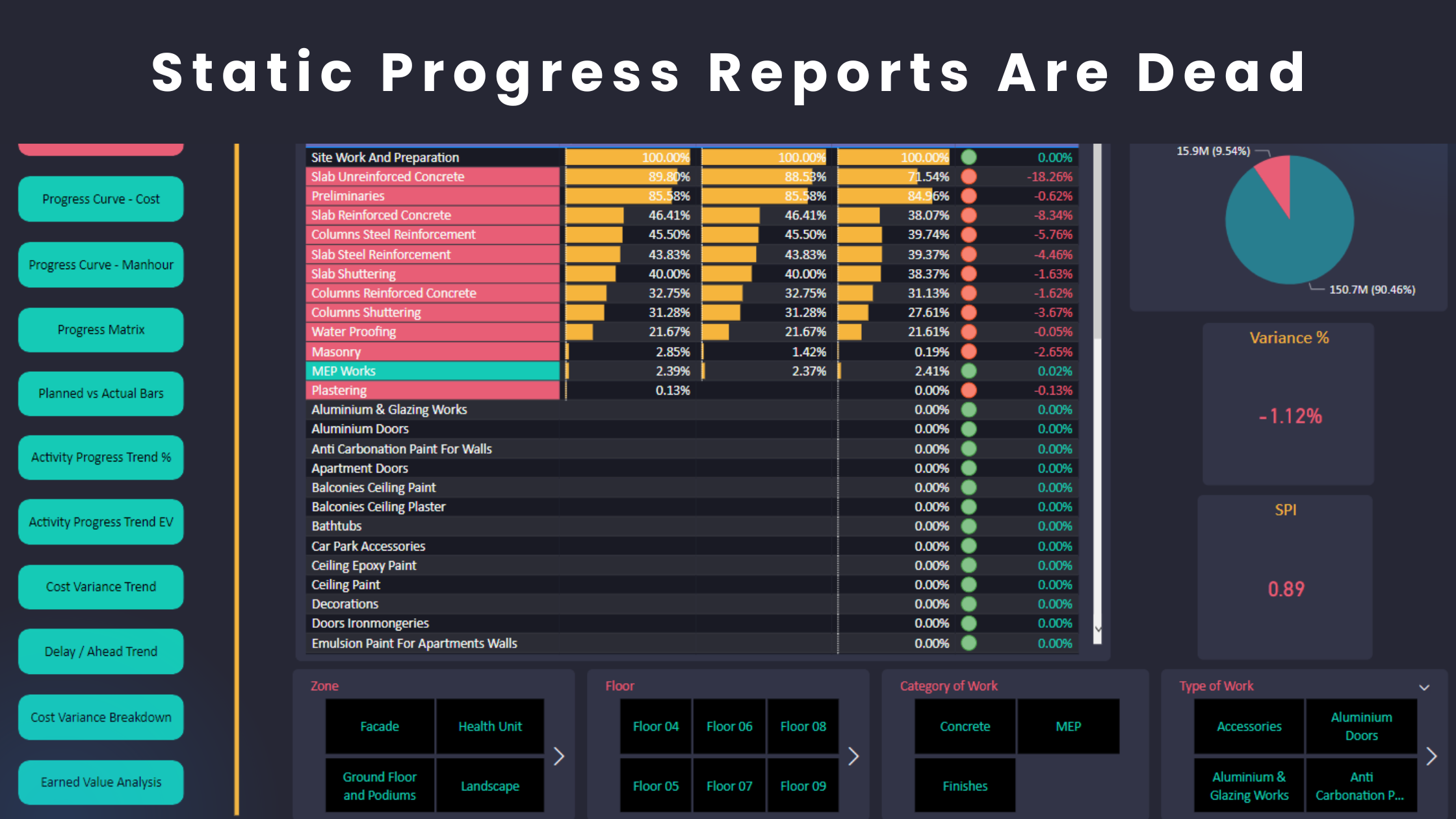In many cases, planning engineers need to import XER files to review the progress status on a specific data date. Project controllers may want to check historic progress reports to review some of the following:
– Forecasted Completion date and project delays.
– Project overall or area-wise variance %.
– Cost Variance Breakdown.
– Earned Value Breakdown.
Planning Engineers may also wish to open progress reports on their computers to find this information but this doesn’t make the pain go away. Here are some of the challenges associated with this process.
1- The task is time-consuming
Waiting for many large XER files to import is not very pleasant. Moreover, opening progress reports on your hard disk to retrieve any information requires a considerable amount of time.
2- You might make mistakes
How many times did we copy an XER file for a quick what-if scenario but forgot about it later on? You might refer to the wrong XER file by mistake when you try to retrieve certain progress data. You will also need to type the results into your excel report. I don’t know about you but I made fatal typing mistakes in the past.
3- Ease of access
It is not uncommon for your P6, excel or PDF reader to crash. You will literally do nothing until you get some IT support. Moreover, your work files are likely stored on a server that can be down anytime. You would better hope that the server will be up and running again before the deadline of your report.
The solution
Power BI establishes a comprehensive system that solves the above issues. With Power BI, you can:
– Avoid importing XER files and save both time and money.
– Have seamless access to your current and historic progress data with a click of a button.
– Store all your planning work in one place and one layout using one tool.
– Never worry about a software crash (e.g. P6, Excel, server or the PDF reader) as everything is stored in the model.
– Have tremendous leverage and prepare instant reports without worrying about any typing mistakes or formatting.
– Configure an automated validation function within Power BI.
– Set up a machine or coding that processes all tasks. This way, you don’t have to create, track or validate your excel formulas every time you prepare a report.
And my favourite: Power BI is a free service for the most part.
Let’s have a look at the below images to see the application in practice.








Learn More!
Check out our comprehensive courses
Regards,
Osama Saad, MBA, PMP, PSP, PMI-SP