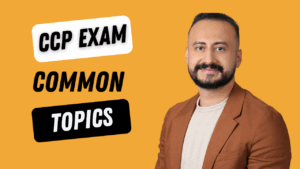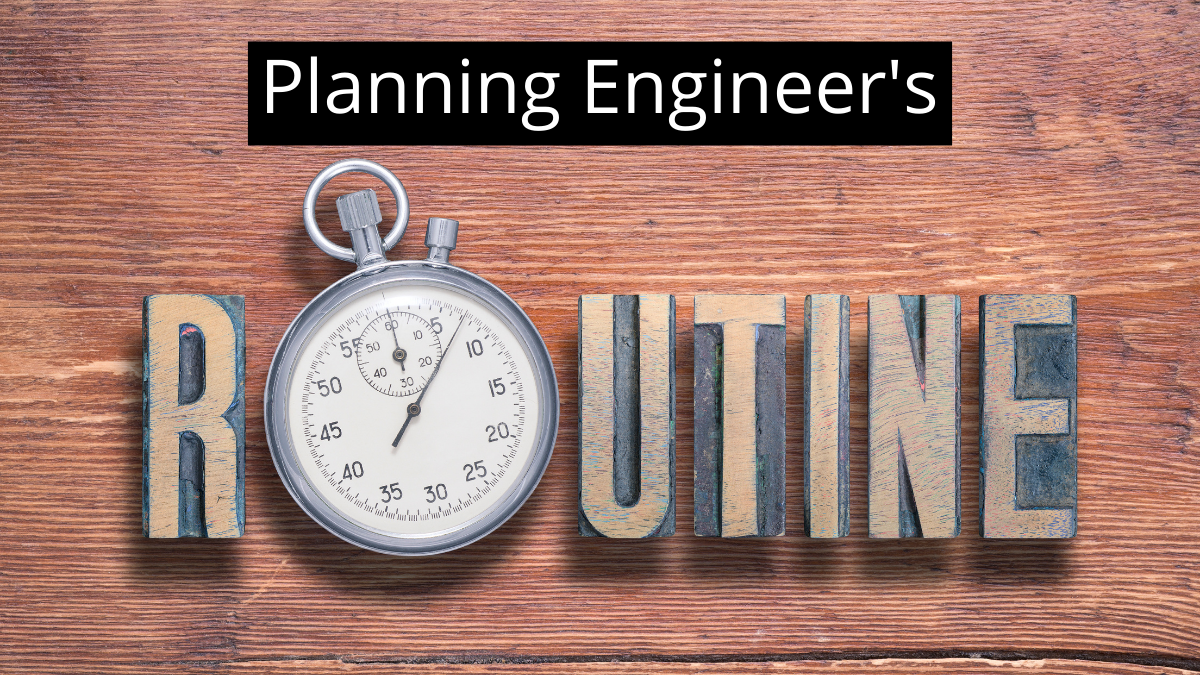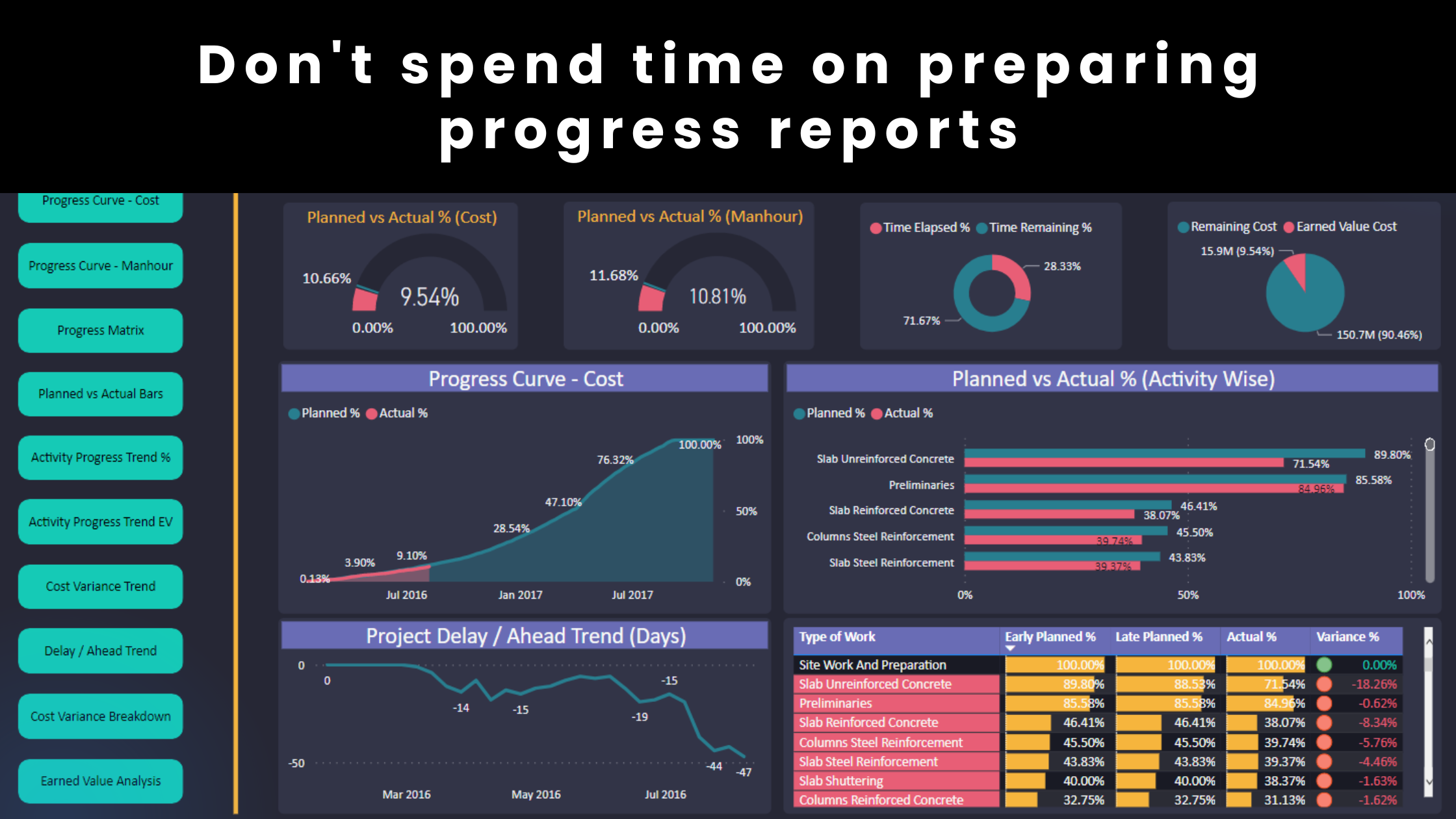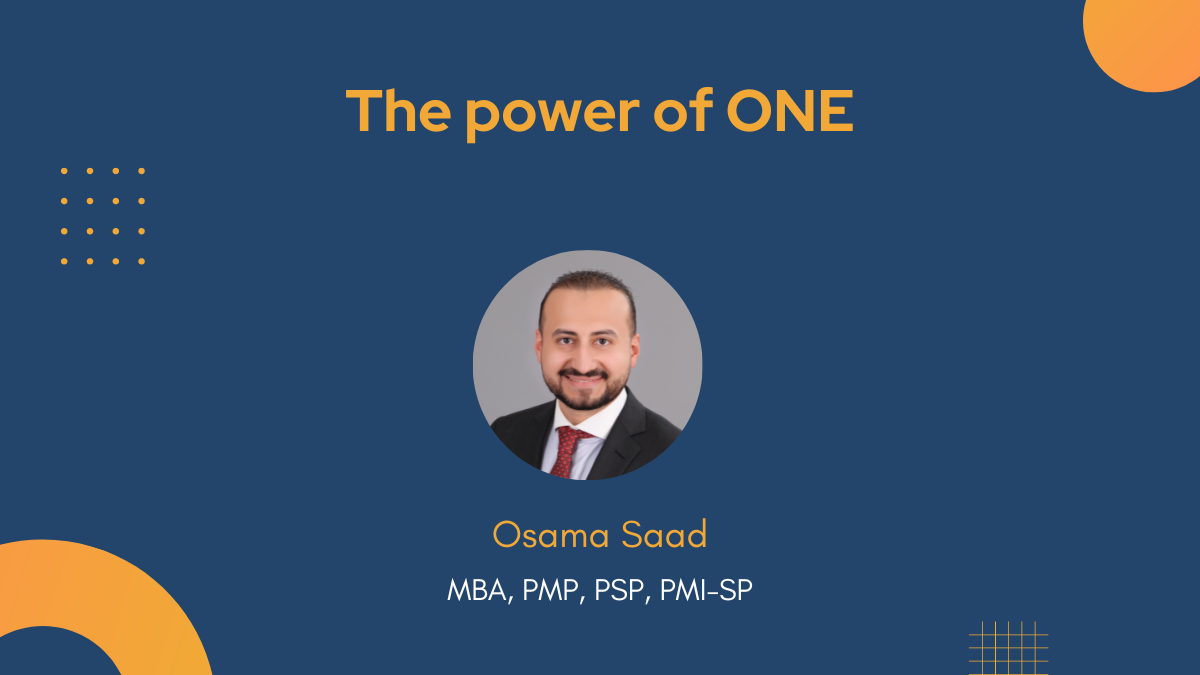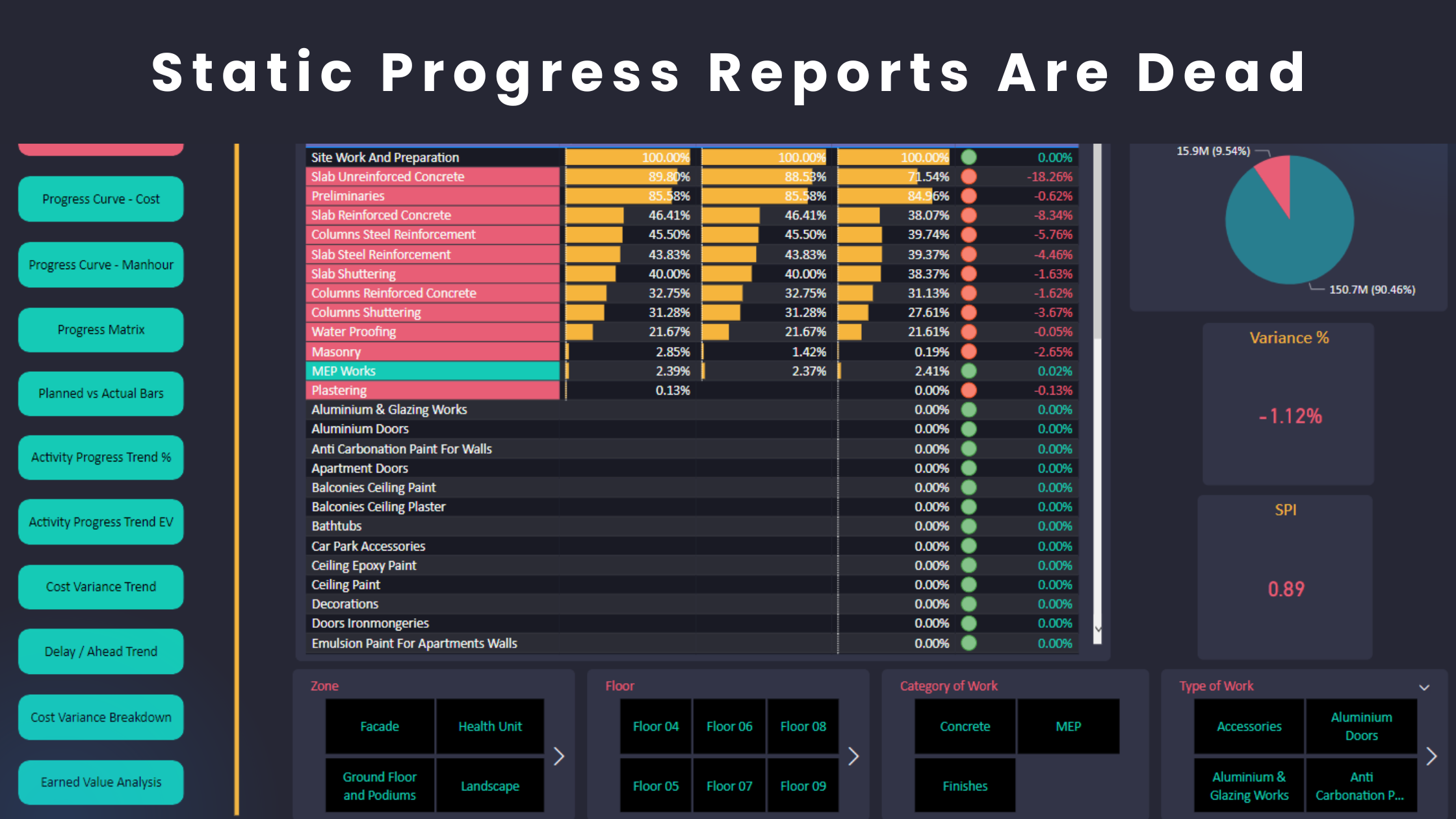Although Power BI is a great tool, there are many false beliefs about its applications in project control. As a result, this prevents planning engineers from taking their Power BI skills to the next level or even holds them from using the software altogether. This article will address and discuss 8 myths of Power BI in the project control realm.
Myth# 01 – I don’t produce accurate results using Power BI
Many planning engineers start using the software but don’t produce the expected results. They struggle to design a dashboard that is similar to what they comfortably do inside Excel. Moreover, it seems very hard to identify what has gone wrong in the configuration setup that produced inaccurate results. While Primavera P6 is a project control tool, Power BI is a data analytics processor that is not designed for project control purposes. Therefore, any Power BI user should first master the data analytics principles which the software is based upon. Such principles include data normalization, cross-filter directions, snowflake schemas, cardinality and primary and foreign keys. Data analytics is a specialization area in which many practitioners pursue a whole career. On the other hand, planning engineers are not expected to be proficient in this area because it is not a part of their daily task routine and is not typically taught in engineering colleges. Hence, planning engineers should educate themselves in the data analytics area before they use the software. Otherwise, they will end up developing interactive “inaccurate” dashboards because they didn’t set up the model correctly. A common mistake planning engineers make is when they start Power BI tutorials before they complete data analytics training.
Myth# 02 -Power BI is really complicated
You have probably been using Excel for many years now and you have become very familiar with it. However, Power BI operates differently than Excel. You should also expect to be uncomfortable when you first use the software. Do you remember how frustrating it was when you used Primavera P6 or Excel for the first time? However, you had to force yourself to go through the process and continue using the tools anyway. After you put in the reps and navigate your way around the software, you have become better, quicker, more efficient and more confident in achieving the results that you expect from the software. Well, Power BI is not any different and it is worth going through the unfamiliarity and discomfort that are associated with the initial learning of this tool because the rewards are much higher than the pain.
Myth# 03 – I don’t have any coding experience to use Power BI
You don’t need any coding or programming experience to start using Power BI in project control. The software is in fact incredibly user-friendly and straightforward. Progress analysis and report preparation typically involve a set of routine tasks and predictable behaviour. In some sense, we attempt to “codify” the process but I don’t refer to the literal javascript kind of coding. By using Power BI, you can capture the required inputs from P6 and develop a model that processes pre-defined mathematical operations to achieve the desired outcome. For example, this model, if developed correctly, can immediately calculate your SPI value and update your progress curve, trend analysis, breakdown analysis and variance analysis with zero effort from your end.
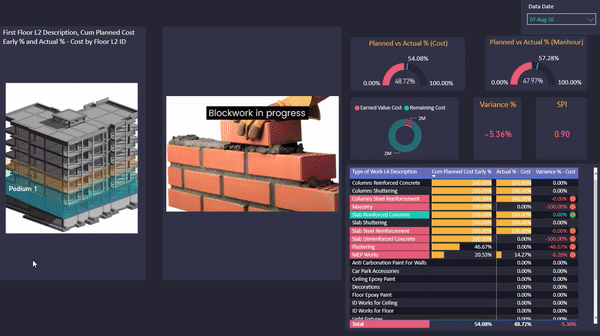
Myth# 04 – Power BI is a paid service
As the software has many amazing benefits, many planners think that it is a paid service but Power BI is free for the most part. There are some additional advantages related to team collaborations if you upgrade to Pro at $10 per month. However, for planning engineers, I found that most users get their work done using the free version. This means that you can prepare interactive dashboards and eye-catching reports using a free service.
Myth# 05 – I don’t need Power BI because I am happy with my tools
First ask yourself: Are you satisfied with the value that you offer in your projects? Do you feel overwhelmed with the workload? Do you feel that you can offer a lot more but you can’t? In my experience, 99% of planning engineers suffer from these problems because they lack the systems, automation, leverage and efficiency that Power BI can offer you. If your existing tools don’t help you achieve the desired results, you need to change what you do. “If you continue to do what you’ve always done, you will continue to get what you’ve always got” – Henry Ford.
Myth# 06 – I don’t need Power BI because I am an advanced Excel user
Both Excel and Power BI are Microsoft products. If Excel is enough to do your work, why did Microsoft introduce Power BI in the first place? Although both tools operate differently, they share some similarities in practice. For example,
you can use Macros inside Power BI without creating them (it is called “Applied Steps” in Power BI). Moreover, you can enjoy the benefits of “Power Pivot” inside Power BI without the challenges that you face inside Excel.
Myth# 07 – I don’t need Power BI because it is not a requirement by Contract or Client
The Contract or Client might specify the project control deliverables such as progress reports, KPIs, etc. However, the tools that should be used to produce these deliverables are not often spelled out in the Contract. The requirements might obligate the Contractor to use a specific scheduling software but it won’t mandate using Excel, Power BI or any other tool to fulfill the project control requirements. However, whether you are on the Contractor’s or Consultant’s side, you can maximize your outputs and offer significant value by using Power BI.
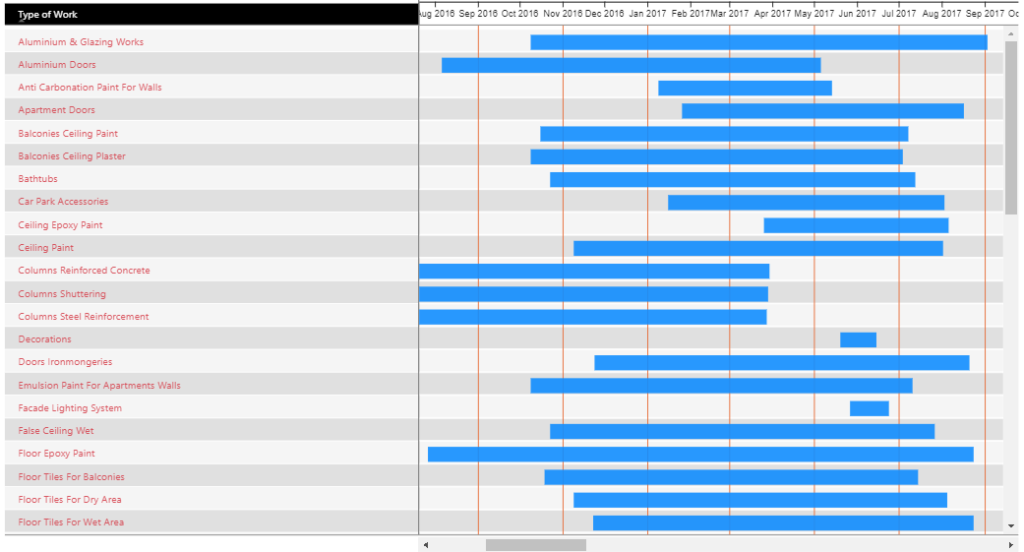
Myth# 08 – learning new software from scratch is not worth it
Using Power BI can help you achieve the following:
- Complete progress reports in seconds.
- Analyze any area in the project with a click of a button.
- Have all planning work in one location under one layout using one tool.
- Not worry about validating excel formulas errors or calculations every single time you prepare a report.
- Connect your drawings with the progress data and present photos.
- Not waste time importing several XER files or browsing reports to find the information that you need.
- Extract data from the model and prepare a complete presentation in seconds.
- Create systems and complete tasks on auto-pilot.
- Create themes that save a lot of time on report formatting.
- Impress stakeholders and build a powerful brand in front of clients.
- Provide massive value to the team toward project success.
- Have all the answers in a progress meeting immediately on the spot.
- Show beautiful dashboards and a link to the interactive report in your CV to get shortlisted for vacancies.
- Avoid preparing progress reports manually.
- Not worry about workload and meeting deadlines.
- Show supreme competencies and skills.
- Gain recognition from your team and stakeholders as a planning engineer who is knowledgeable and expert.
- Acquire superior planning skills.
- Develop a strong data analytics mindset that will help you solve future problems and set you up for success.
- Do all of the above using a FREE software service.
If you are a good Power BI user, you are literally among the top 1% in the project control market worldwide.
Regards,
Osama Saad, MBA, PMP, PSP, PMI-SP
Learn More!